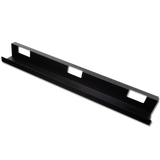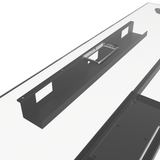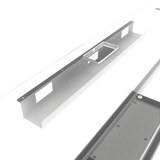Omnidesk
Cable Management Bar
The Organised Aesthetic. Our most popular accessory. The Cable Management Bar is a must have for the convenient management of all your plugs and cables.
Keep it all Together. The Cable Management Bar allows you to pass all your monitor and computer cables through the pre-cut grommet hole in your Omnidesk tabletop to prevent them from hanging out under your Omnidesk or coming unplugged.
Install Anywhere. The Cable Management Bar can be placed anywhere on the table to make room for clamps and mounts, or on the predrilled pilot holes under the desktop.
Specifications:
- 1000L x 100W x 100 H mm +40mm width if including the lip for the screw holes.
- 3 x rectangle cable pass through holes (100 x 50mm)
- Colour: Black / White
This accessory can be installed using a Phillips screwdriver, but an electric drill is recommended.
**Note - For use in conjunction with the Omnidesk Arc Pro Dual Monitor mount, we recommend installing your Cable Management Bar near the centre of the desk to leave room for clamps to attach at the back of the table top or inside the grommet hole.
For use in conjunction with the Motorised Power Riser and a 48" Small sized desk, we recommend installing the cable bar in an alternative position ie. closer to the centre of the table as it will not fit next to the power riser.