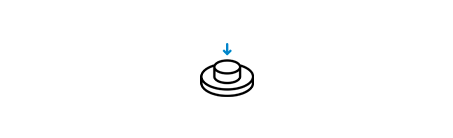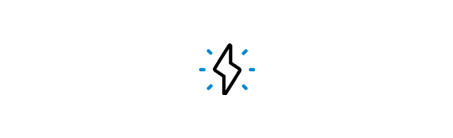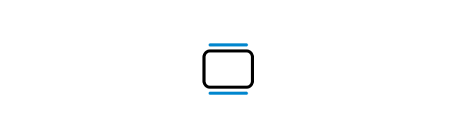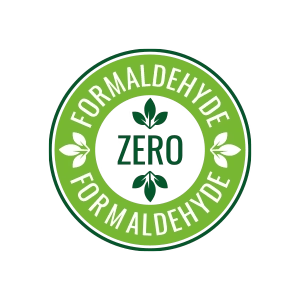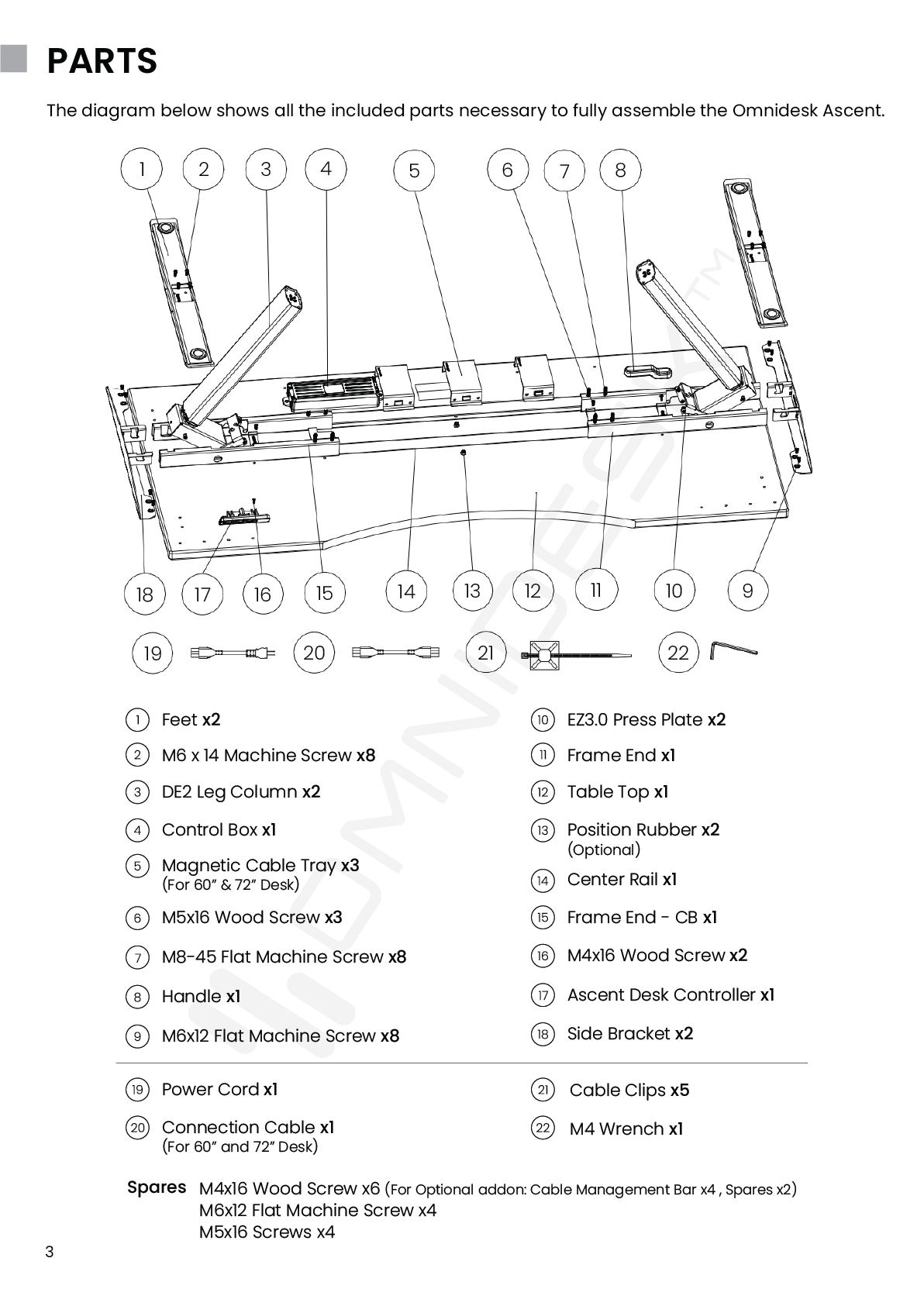Ascent




THE PINNACLE OF STANDING DESKS
Meet the Omnidesk Ascent
Equipped with industry leading gen 3 motor, the Ascent is our fastest and most sturdy standing desk. Combining clean design, an ultra durable steel frame and the latest ergonomic technology, level up your workspace with the Ascent.

Max Load
130kg

Motor Speed
60mm/s

Height Range
60-125cm

Easy Assembly
15-30 minutes
PRECISE HEIGHT ADJUSTMENT
Bluetooth controller design


REFINED STABILITY AND DESIGN
Powerful and fast
Built stable even at maximum height, the Ascent features solid steel frame columns with rounded edges. Combine this with our latest gen 3 dual motor that moves at 60mm/s and you have a standing desk that's built to last.
PRECISE HEIGHT ADJUSTMENT
Bluetooth controller design

PRECISE HEIGHT ADJUSTMENT
Bluetooth controller design

PRECISE HEIGHT ADJUSTMENT
Bluetooth controller design

REFINED STABILITY AND DESIGN
Powerful and fast
Built stable even at maximum height, the Ascent features solid steel frame columns with rounded edges. Combine this with our latest gen 3 dual motor that moves at 60mm/s and you have a standing desk that's built to last.


EXPANSIVE DESK DEPTH
Our widest desk yet
The Ascent standing desks come with a wider 76cm table top that provides you the flexibility to fit multiple monitors and allows for a more comfortable and ergonomic setup.
BUILT-IN CABLE MANAGEMENT
Zero cable clutter
Featuring the option to add on a cable management bar, the Ascent has everything you need to hide loose wires and cables keeping your space neat and optimised for productivity.


BUILT-IN CABLE MANAGEMENT
Zero cable clutter
Featuring cable management bar, grommet hole and exclusive 3 piece magnetic cable tray, the Ascent has everything you need for easy cable management.

REFINED STABILITY AND DESIGN
Rock solid stability
The Ascent is designed to be stable even at maximum height. With a solid 37kg steel 3 column frame with rounded edges that is both elegant and durable, the Ascent is built to last.
PRECISION HEIGHT ADJUSTMENT
Smart controller design
The Ascent's new bluetooth compatible controller features a crisp OLED screen with larger tactile buttons has customisable RGB lighting which is dimmable on command.


PRECISION HEIGHT ADJUSTMENT
Smart controller design
The Ascent's new bluetooth compatible controller features a crisp OLED screen with larger tactile buttons has customisable RGB lighting which is dimmable on command.

Bluetooth

Anti-Collision

INTEGRATED BLUETOOTH APP
Omnidesk Life™
Powered by the Omnidesk Life™ app, take full control of the Omnidesk Ascent from your phone. Available on both Apple and Android, track your sitting and standing hours in an intuitive interface with customisable preferences that fits seamlessly into your workflow.
Faster. Smoother. Quieter.
Ascend and descend, now faster than ever
Time waits for no man, and neither should you for your desk.The Ascent is the fastest height adjustable desk of its class, lifting up to 130kg at 60mm/s. At speeds this responsive, the Ascent practically moves with you.


Faster. Smoother. Quieter.
Ascend and descend, now faster than ever
Time waits for no man, and neither should you for your desk.The Ascent is the fastest height adjustable desk of its class, lifting up to 130kg at 60mm/s. At speeds this responsive, the Ascent practically moves with you.
Experience a higher realm of ergonomic comfort
The Omnidesk Ascent is the culmination of everything we've learnt in the development of your space. We've completely redesigned the Omnidesk experience to simplify and elevate the way you interact with your standing desk. Experience the ascension of your everyday comfort and productivity with the Omnidesk Ascent.


Experience a higher realm of ergonomic comfort
The Omnidesk Ascent is the culmination of everything we've learnt in the development of your space. We've completely redesigned the Omnidesk experience to simplify and elevate the way you interact with your standing desk. Experience the ascension of your everyday comfort and productivity with the Omnidesk Ascent.
Intergrated smart app:
Omnidesk Life™
Powered by the Omnidesk Life™ app, the Ascent thinks and cares for you. Track your sitting and standing hours in an intuitive, effortless interface with customisable preferences to fit seamlessly into your workflow. (iOS and Android)
Tour The AppIntergrated Smart App:
Omnidesk Life™
Powered by the Omnidesk Life™ app, the Ascent thinks and cares for you. Track your sitting and standing hours in an intuitive, effortless interface with customisable preferences to fit seamlessly into your workflow. (iOS and Android)
Tour The App
Intergrated Smart App:
Omnidesk Life™
Powered by the Omnidesk Life™ app, the Ascent thinks and cares for you. Track your sitting and standing hours in an intuitive, effortless interface with customisable preferences to fit seamlessly into your workflow. (iOS and Android)
Tour The App
EasyAssembly™ System
The redesigned structure of the Omnidesk Ascent means less moving parts. This greatly simplifies assembly and installation, while enhancing structural strength, stability, and heft.

Improved Cable Management System
Exclusive to the Ascent is the 3-piece Magnetic Cable Tray that allows easy access to and cleans up pesky cables.
Frequently Asked Questions
#StandWithOmnidesk
Be Inspired by Real Set Ups
Need help?

Contact us
Feel free to drop us a message via this contact form.

Speak to our sales team
Our working hours are from 11:00AM to 7:00PM from Tuesdays to Fridays, and 12:00pm to 5:00PM on Saturdays.

Omnidesk Retail Store
400 Dynon Road,
West Melbourne 3003
Victoria
Change the way you work, forever.
Sign up for new product drops, behind-the-scenes content, and monthly deal emails